See Extreme Platform ONE™ in Action
Take a TourCLI Configuration in the Cloud
Published: April 7, 2022
I think we can all agree that one of the best aspects of management from the cloud is simplicity. ExtremeCloud™ IQ streamlines every aspect of network management, including network device configuration, monitoring, and troubleshooting. As shown in Figure 1, the guided workflow within the graphical user interface (GUI) of ExtremeCloud™ IQ simplifies object-oriented configuration tasks.

Figure 1
In an earlier blog, I discussed the power of Cloud Config Groups, a form of network device classification that provides flexibility and global scalability when configuring network policies with ExtremeCloud™ IQ. Cloud Configuration Groups allows IT managers to create a single network policy that can span the entire enterprise network while still keeping management simplified. However, do not be fooled by the simplicity and ease of configuration. The power of object-oriented ExtremeCloud™ IQ provides many bells and whistles for any network administrator to create configuration policies for even the most complex enterprise networks.
Regardless, a common question is, “Will every single command that is found in the command-line interface (CLI) of an AP or switch also be configurable within the ExtremeCloud™ IQ GUI?” And of course, the answer is “no.” The GUI platform for any networking hardware never provides 100% of the configuration capabilities available from a device command-line interface (CLI).
The good news for power-user admins is that CLI configuration is available from the cloud via Supplemental CLI configuration. Usually, the ExtremeCloud™ IQ GUI is sufficient for 95% of configuration tasks. But what about the rare occasion when an obscure command is required? Supplemental CLI configuration from the cloud is the solution. As shown in Figure 2, a Supplemental CLI object can be configured with multiple advanced CLI commands. The object is then appended to the network policy used for configuration.
 Figure 2
Figure 2
In this example, I ran into a situation where a third-party switch’s LLDP PoE negotiation was not cooperating to supply sufficient power to 4x4:4 access points. The answer was to use a supplemental CLI command on the APs to force the switch to provide PoE Plus power. Once this Supplemental CLI object was created, it was appended to the network policy that was created in the GUI. While Supplemental CLI configurationis often used at the network policy level, it can also be a useful tool at the device level, as shown in Figure 3. Supplemental CLI commands can be created for a single AP or switch. Device-level configuration can be an override or adjoined to an existing network policy.
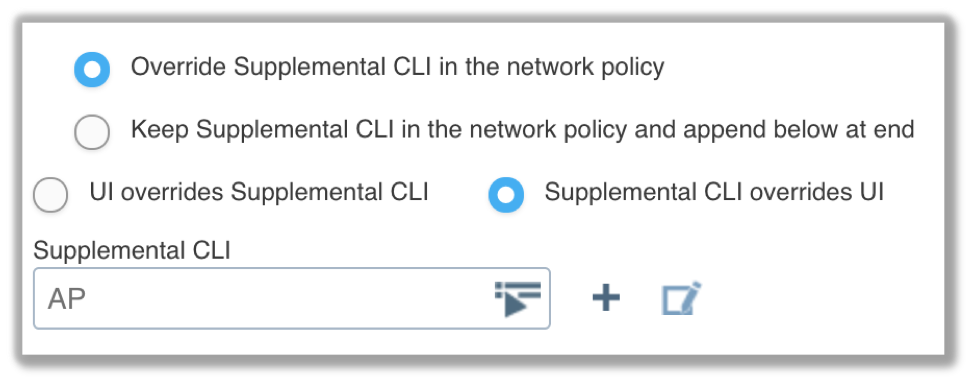 Figure 3
Figure 3
Let’s look at an example of how I used Supplemental CLI in the past. Allocating a large subnet for Wi-Fi clients often results in a high probability of degraded performance due to broadcast/multicast traffic. Although Extreme cloud access points have multiple ways to address this problem, one method is to use VLAN pooling. Large groups of clients are automatically segmented into smaller groups using a predefined pool of VLANs. Wi-Fi clients connected to the same SSID are assigned to different VLANs with smaller subnets and, therefore, smaller broadcast domains. For example, if I wanted a User Profile object called Edge-Access to use a pool of VLANs 1-10, I would need to create a Supplemental CLI object with these commands:
user-profile Edge-Access vlan-group VLAN-Pool
vlan-group VLAN-Pool 1 10
We listen to feedback from our customers and partners at Extreme Networks. When it becomes clear that a CLI command is frequently used, Cloud-Speed innovation allows us to provide a GUI configuration path quickly. As shown in Figure 4, I no longer need to use Supplemental CLI for VLAN pooling, because I can now configure the capability in the UI of ExtremeCloud™ IQ.
 Figure 4
Figure 4
Supplemental CLI is just as powerful a tool for advanced configuration for Extreme switches as shown in Figure 5. IT managers can us Supplemental CLI for advanced configuration of the SR series, X (EXOS) series, and Virtual Services Platform (VSP) series switches using the Supplemental CLI capabilities of ExtremeCloud IQ.
 Figure 5
Figure 5
Supplemental CLI gives you access to the complete set of commands of any networking device directly supported in ExtremeCloud™ IQ. Once again, simplicity is a crucial aspect of configuration management of cloud-driven networking. But rest assured that we still have a means of advanced Supplemental CLI configuration for the power-user administrator.
 US-United States
US-United States
 AU-Australia
AU-Australia
 CA-Canada
CA-Canada
 CH-China
CH-China
 EEN-Eastern Europe and Nordics
EEN-Eastern Europe and Nordics
 FR-France
FR-France
 DE-Germany
DE-Germany
 IT-Italy
IT-Italy
 JP-Japan
JP-Japan
 KR-Korea
KR-Korea
 LATAM-Latin America
LATAM-Latin America
 META-Middle East
META-Middle East
 NL-Netherlands
NL-Netherlands
 ES-Spain
ES-Spain
 UK-United Kingdom
UK-United Kingdom

